Saturday, 30 July 2016
How To | Understand Google Analytics - The Basics
If you are working with brands and PRs, you will have been asked for your blog analytics and in most cases, a screenshot from Google analytics as this is by far the most accurate place to get the correct analytics for your blog. It is also a great way to check how your blog is doing as you can see so much information, from what pages are the most popular to what people view your blog on. However, it is not the easiest site to understand at first!
To install it onto your blog, sign up to Google analytics and you will be given a tracking code (can be found under the admin tab) which you can either put into the <body> tag in html or, if you are on Blogger, you can put it into the 'Analytics Web Property ID' box which is found under settings. If you are on Wordpress, you can find various plugins that let you add the tracking code/ID. It can take up to 48 hours before you see anything at all on the Google analytics pages, so bar with it!
Audience Overview
This is normally the first page you see when you log into your analytics account and, when put into off format, is what brands/PRs want and need to see. This is where all the information about your blog is for the selected time frame - this can be changed at the top of the page as you normally have to show more than one month. This page itself can be a little confusing with all the numbers, percentages and graphs, but it is accrualkt quite simple when you know what each means!
Sessions
The number of times your blog has been viewed in the amount of time you have set the analytics to show for and it counts every person, even if they are returning reader.
Users
This number is the amount of people who have visited your site and it is different from sessions, as it only counts that person once.
Page Views
The amount of pages that have been viewed overall in the selected time frame.
Pages/sessions
The average amount of pages within your blog that a visitor looks at in a session
Avg. session duration
This shows how long, on average people stayed on your blog for. It is measured in minutes in case you are wondering
Bounce Rate
This is the percentage of people who only visit one page within your blog without clicking through to another post or page. The lower this number is the better is a general rule - I have some tips on reducing your bounce rate
New sessions
The percentage of your site visitors in the time frame who are new and have never clicked onto it before. An easier way to see this, is to look at the pie chart - the blue shows the new readers while the green shows the returning.
So there are the very basics for understanding Google Analytics and also the numbers and report you are most likely to be asked for if you want to work with brands/PRs etc. If you'd like any more tips on how to understand more from analytics, either overall or a specific part, then please let me know!
Love Laura x
Subscribe to:
Post Comments (Atom)

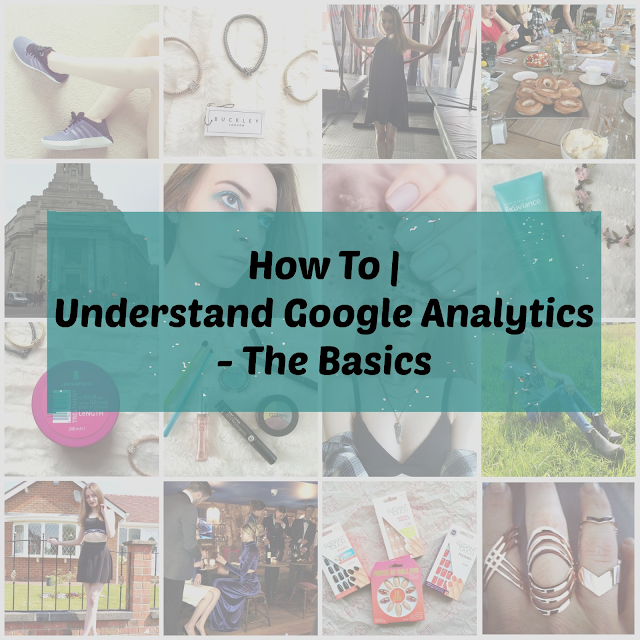
Thanks, this was really helpful as I attempt to make sense of the bit of an overwhelming beast that Google Analytics can be.
ReplyDeleteAshleigh | Mermaid on the Move
So glad you found it helpful and I know what you mean, it can be a little confusing at first!
DeleteThis was very helpful - I have just started using Google Analytics and this helped alot x
ReplyDeleteLauren | Laurmatthews.blogspot.com
It can be hard to figure out at first but simple when you know how - hope my tips helped you!
DeleteI'm looking into getting Google analytics, so this is perfect for me. Am I right in thinking it's actually quite expensive to purchase and then you would need to pay to upgrade word press so that analytics can be accessed?
ReplyDeleteThis is brilliant thank you so much. I will have this open next time I log into GA and work out what it actually all means. I have heard people talk about domain authority, do I need to worry about this too?
ReplyDeleteI am useless with Google Analytics. I have only just installed it so I'm still getting to grips with it. This breakdown is super helpful! Thank you
ReplyDeleteVery Useful Blog
ReplyDeleteSuper ti je post.Lijepo pises ;)
ReplyDeletehttps://kraljicadrameblog.wordpress.com/2017/11/04/muke-zvane-studentski-dom/